VECTORNAV CONTROL CENTER
VISUALIZE, CONFIGURE, AND CUSTOMIZE VECTORNAV SENSORS
Control Center gives you the tools to visualize and inspect the diverse set of output data made available by your VectorNav sensor.
Version 5.1.0
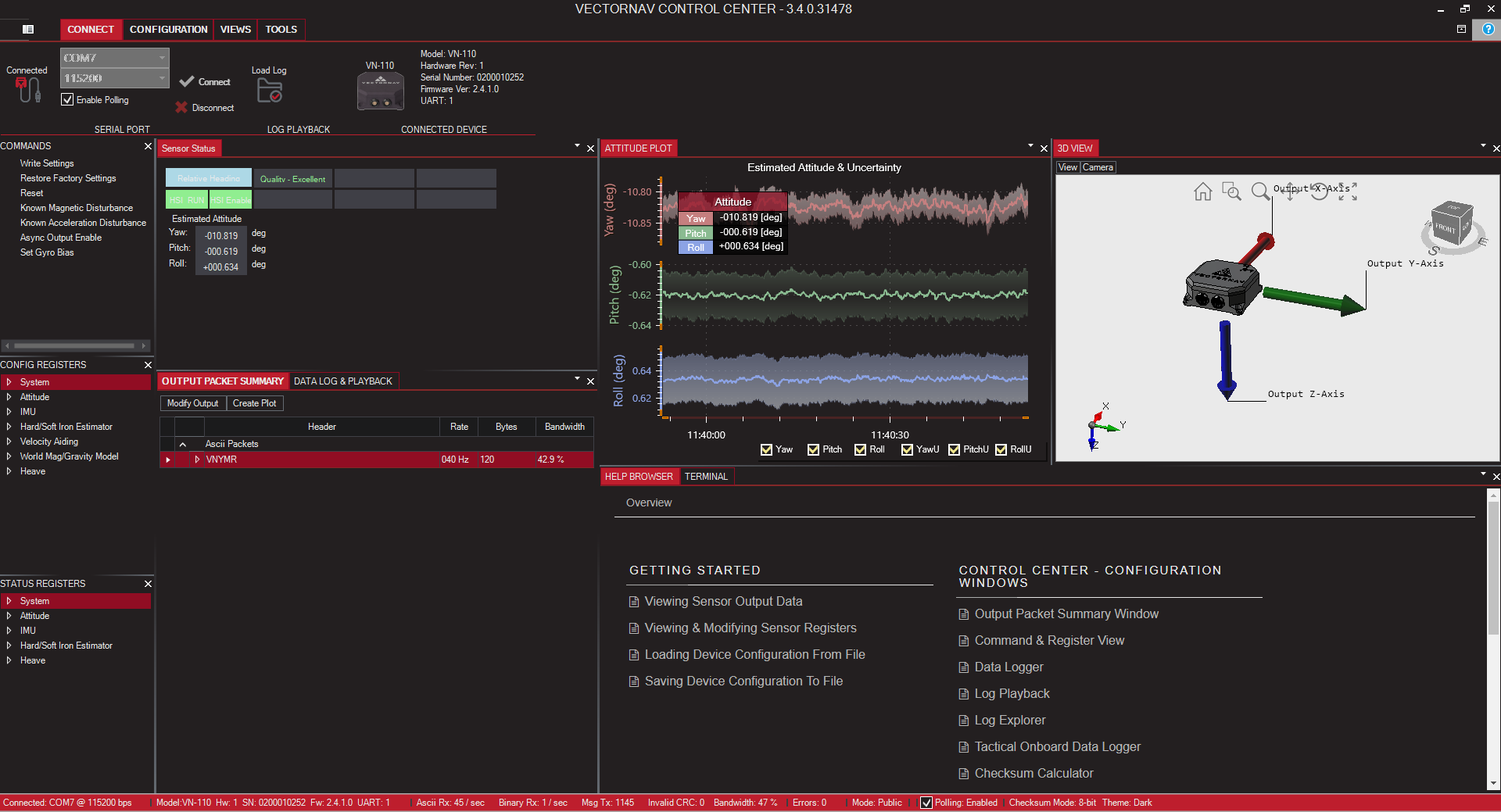
CONTROL CENTER FEATURES
3D Visualization
Control Center provides an intuitive visualization of the current configuration of your sensor, including the placement of the GNSS antennas relative to the sensor's reference frame, simplifying sensor setup.
Reference Frame Rotation Calculator
Control Center simplifies the process of configuring the sensors' reference frame relative to your vehicle or output frame.
GNSS Antenna Alignment
The process of adjusting your GNSS antenna alignment is now easier than ever. The 3D display provides a real-time view of how the antennas are positioned relative to the sensor based on the current register configuration. Changes made to the registers are immediately shown in the 3D visualization window.

Command and Configuration Registers
With Control Center, you now have access to all configuration registers and commands supported by your VectorNav sensor. This provides a quick method of getting your device up and running during initial configuration. This also provides an easy way to see how commands are sent to and from the device, as commands can be copied to the clipboard or shown in the terminal window.
Output Packet Summary
Control Center provides immediate access to the wealth of output data provided by all VectorNav navigation sensors. All data currently streaming from the sensor is presented in the output packet summary window. From here, you can quickly plot the measurements, convert to different units, or view measurement statistics. The output packet window works with ASCII as well as binary packets. Clicking on the packet will bring up detailed documentation on the selected message and its outputs.
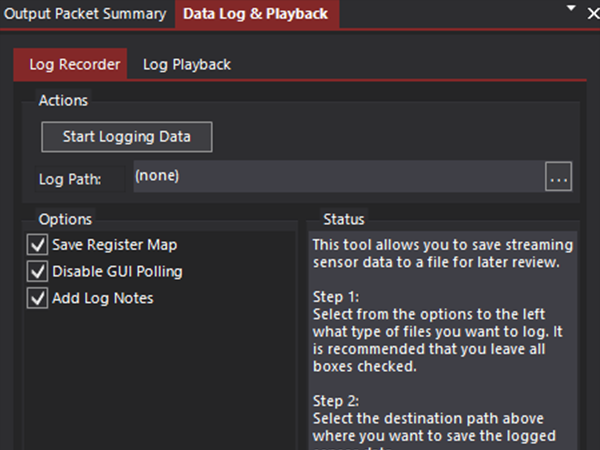
Integrated Data Logging Capabilities
Control Center also provides users with the ability to log all communication with the sensor to a file for later playback or analysis. Data can be logged from within Control Center, or you can use the included standalone logger.
Standalone Data Logger
The standalone data logger provides a simpler means of logging data from any VectorNav sensor without the need to open Control Center. The data logger supports the ability to acquire a snapshot of the sensor’s register state for later review. It can also be used for situations where you only have a half-duplex one-way connection with the sensor.